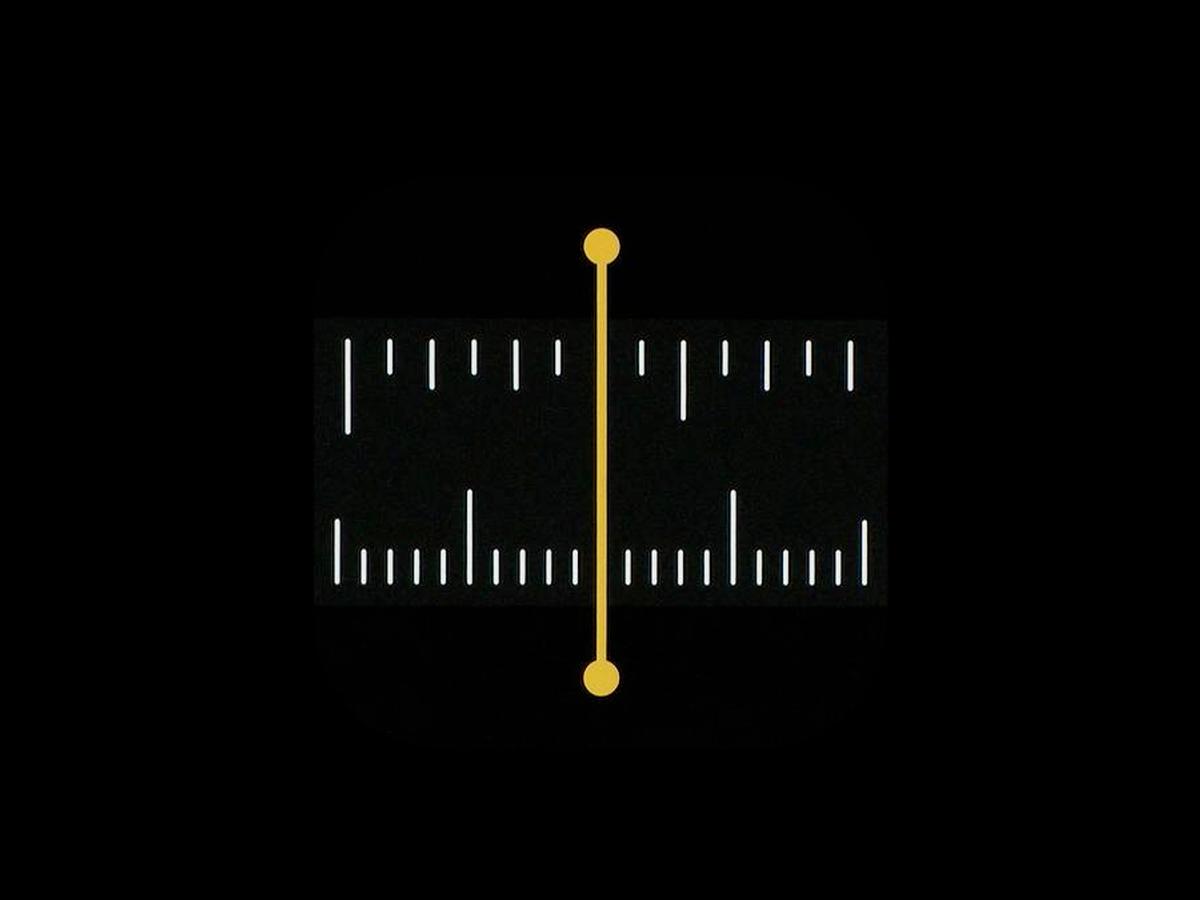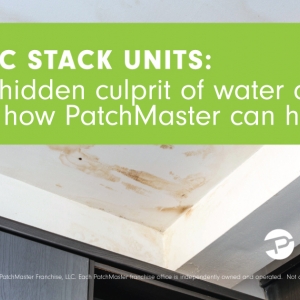Need a quick phone estimate for those drywall repairs? We recently come across a handy app on our iPhone that we think could make our estimating process a little easier. The new measure app on the iPhone allows one to make simple measurements, record the dimensions on the screen, & send a screenshot of the image through text or email. In this brief article, I will explain how a customer might go about using this app on their iPhone to get an estimate for that drywall patch in no time!
Step 1: Make sure you have the measure app on your iPhone.
Step 2: Take pictures of the repairs you need an estimate for.
- While in measure mode (not the level) focus on a corner or edge of the hole and push the + sign. After one tap you should be able to drag the point along the edge of your patch until you reach the other side, at this point you can tap the + again to terminate the first measurement.
- To add a second measurement, say to the other side of the same hole, you have only to tap the + sign again while in the vicinity of the last terminated point. This way you can send a picture that shows both sides as shown in the pictures below.
Step 3: Once you have taken the second measurement you should be able to press the far-right button which auto loads a screenshot of the measured area ready to be sent via text or email.